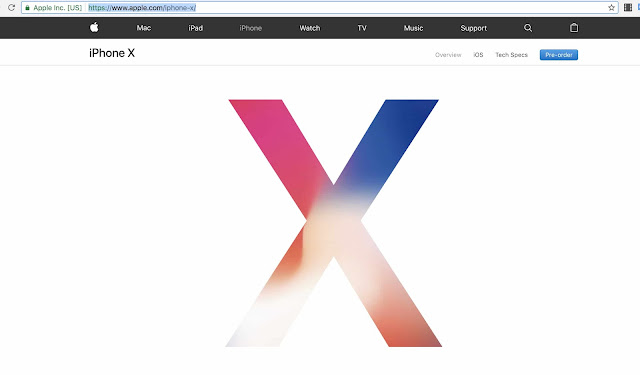Apple has started pre-orders for iPhone X on its official website and on authorized resellers’ websites. So are you excited to buy iPhone X?
iPhone X is available in Silver or Space Gray with 64GB and 256GB storage option.
iPhone X starts as $999 for 64GB and $1,149 for 256GB version.


We will get iPhone X in the box as usual which includes Earpods with Lightning, Lightning to USB cable, USB Power Adapter and Lightning to 3.5mm Headphone Jack Adapter. Wireless charge will not be packed into the box.
How to pre-order iPhone X ?
## Click on Pre-order from the top right corner
## Select iPhone X
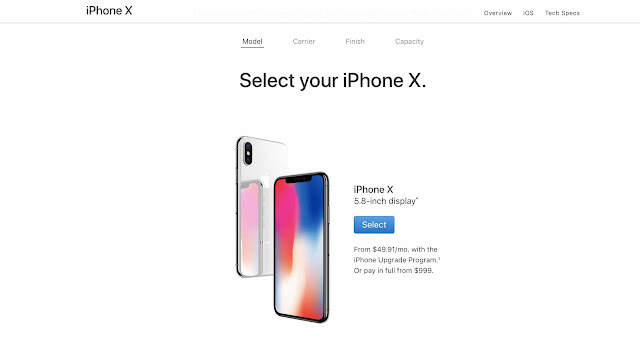
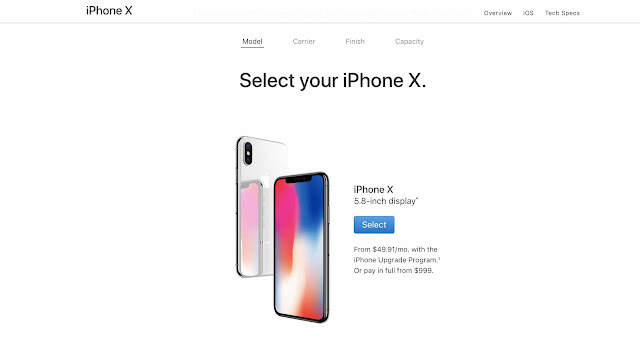
## Choose any Carrier like AT&T, Sprint, T-Mobile and Verizon
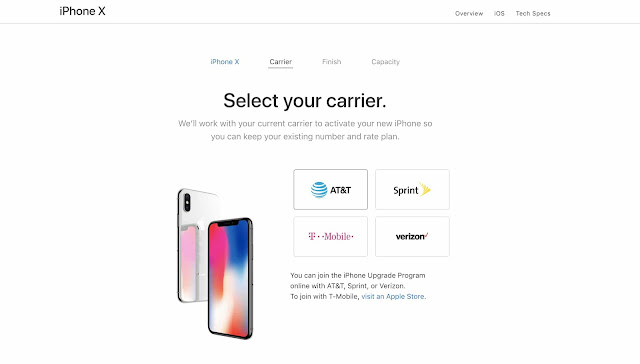
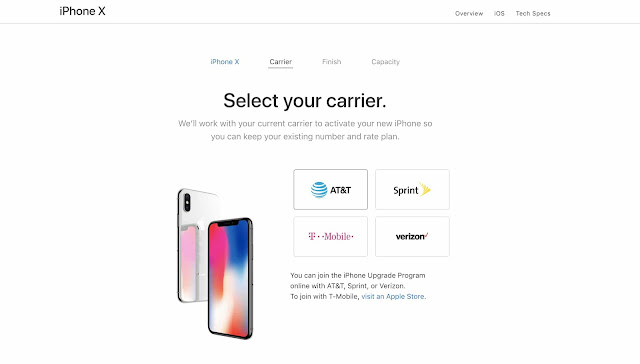
## After selecting the carrier, choose your favorite color.
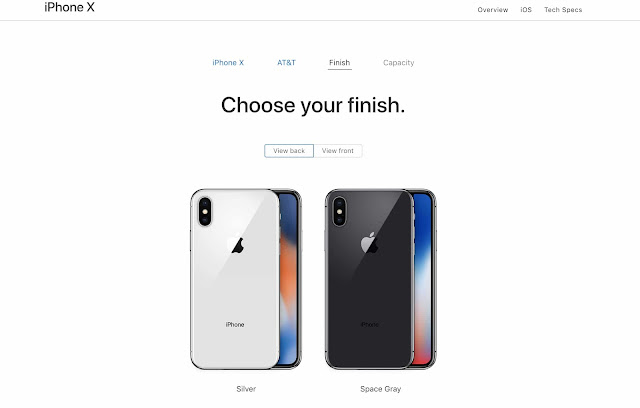
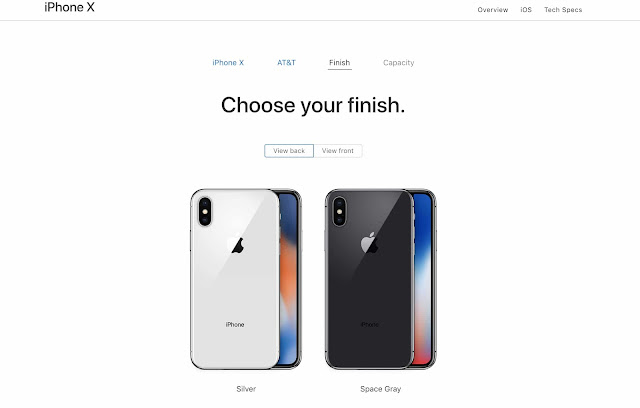
## Now choose your storage capacity like 64GB or 256GB.
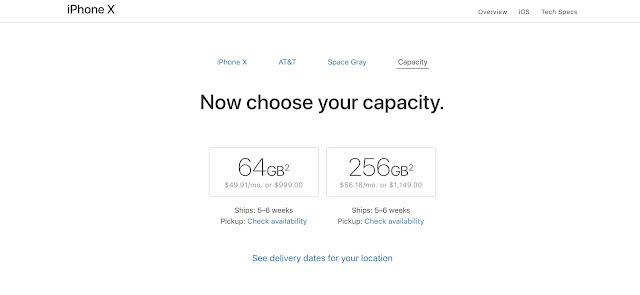
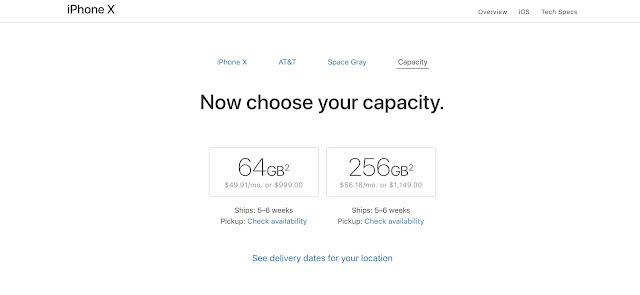
## Here you will see the payment option
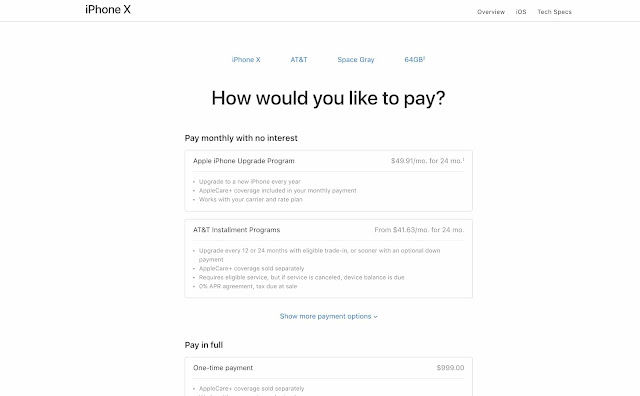
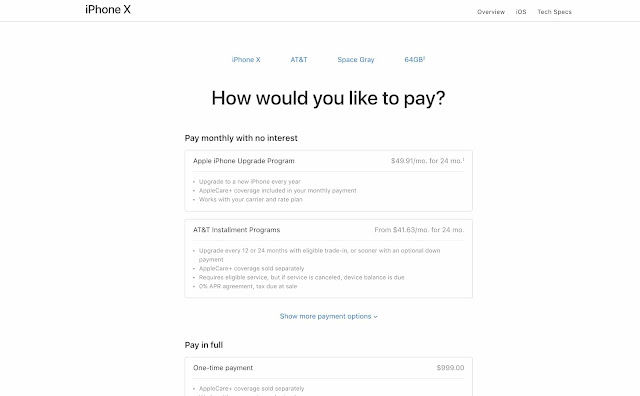
## You can choose any of the option that suits your plan as carrier plan, upgrade plan, or full payment plan.
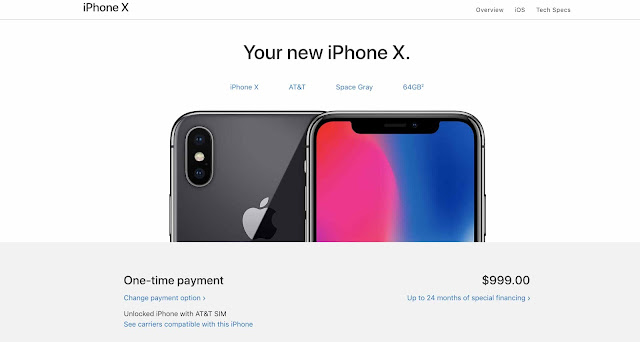
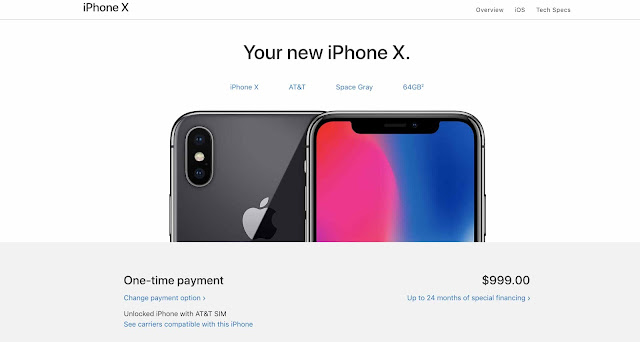
## Here I am selecting the one-time payment
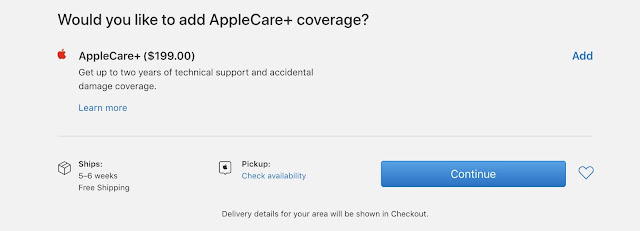
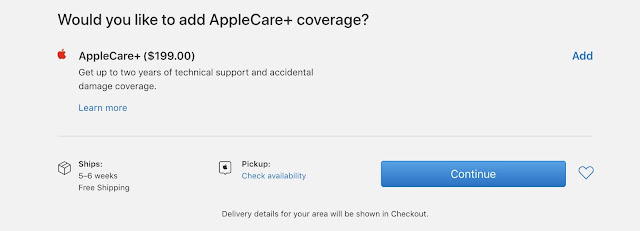
## You can also add the Apple Care + at $ 199 if you like.
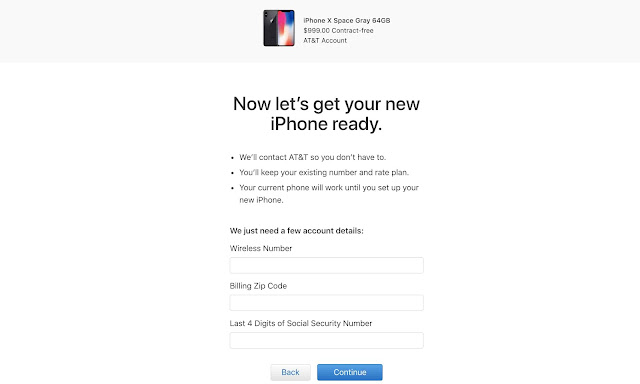
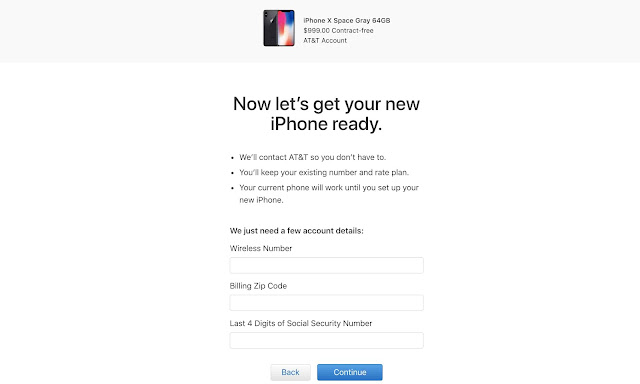
## Now click on continue and enter all the information and then again click on continue to proceed your order.
So are you excited and going to buy iPhone X?
Stay with us and don't forget to follow us on Social Networks Facebook, Twitter, Google+, or RSS and also on Apple News for more updates if you haven’t already.
Also Check out
Here's more than 8o new features in iOS 11
How to enable Dark Mode on iOS 11
How to Enable Low Power Mode from Control Center on iOS 11
How to use one handed keyboard on iOS 11
How to Record iPhone Screen on iOS 11 using Control Center
How to View App Store purchased apps in iOS 11?
So are you excited and going to buy iPhone X?
Stay with us and don't forget to follow us on Social Networks Facebook, Twitter, Google+, or RSS and also on Apple News for more updates if you haven’t already.
Also Check out
Here's more than 8o new features in iOS 11
How to enable Dark Mode on iOS 11
How to Enable Low Power Mode from Control Center on iOS 11
How to use one handed keyboard on iOS 11
How to Record iPhone Screen on iOS 11 using Control Center
How to View App Store purchased apps in iOS 11?