Is it really possible to run macOS on iPhone? You can install macOS in iOS 11/10/9/8 on iPhone or iPad without jailbreak with icloneOS.
Previously, I showed how to get paid apps and games for free using Panda Helper and while I was digging through the Panda Helper app, I found some interesting apps that are really great for your iPhones and iPad.
Install macOS in iOS 11
Yes, Installing macOS in iOS 11 is possible on iPhone & is kinda great. In this post, I will show you how to install and run macOS on iPhone, iPad or iPad Touch in iOS 11/10/9/8 with icloneOS without jailbreak.

With icloneOS, you will be able to run macOS on your iPhone or iPad for free and you even do not require to Jailbreak your iOS device. Remember that the icloneOS app is still in beta stage so all the apps on it may not work properly. But some apps like notes, safari works like a charm and developers are adding support for other apps too.
How to run macOS in iOS 11/10/9/8 without Jailbreak
Don’t worry it’s really easy. Just make sure you follow each and every steps mentioned below:
How to Get icloneOS with Panda Helper in iOS 11/10/9/8 on iPhone|iPad
Step 1: Install Panda Helper using this link http://m.pandahelp.vip/regular. Make sure you copy and paste this link into your Safari Browser
Step 2: Tap Download Free Version
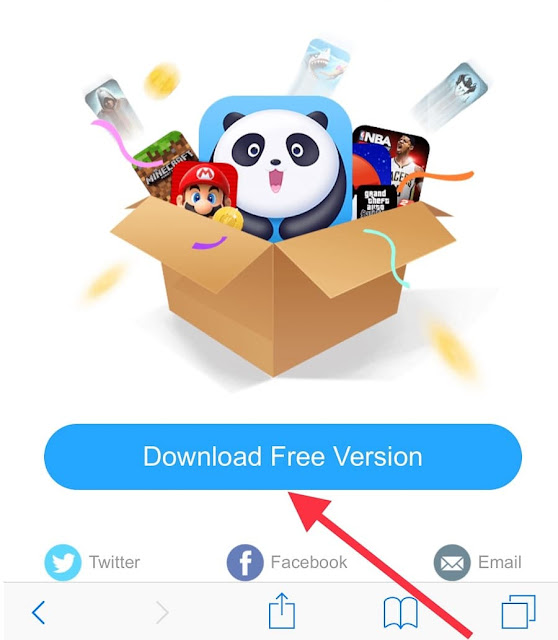
Step 3: A pop up will appear asking you to install Panda Helper. Tap on “Install”
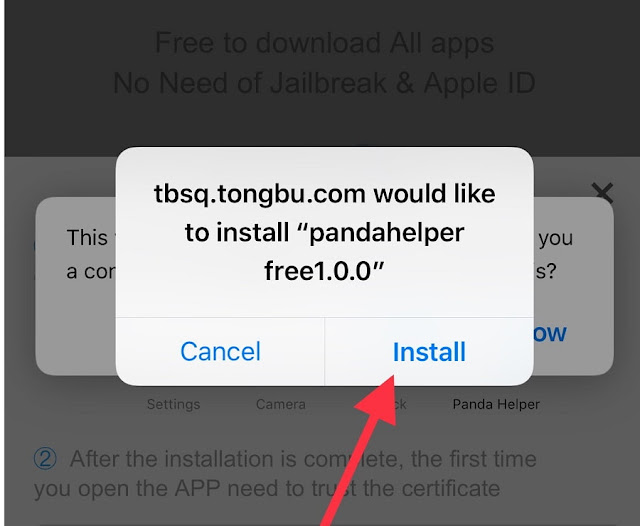
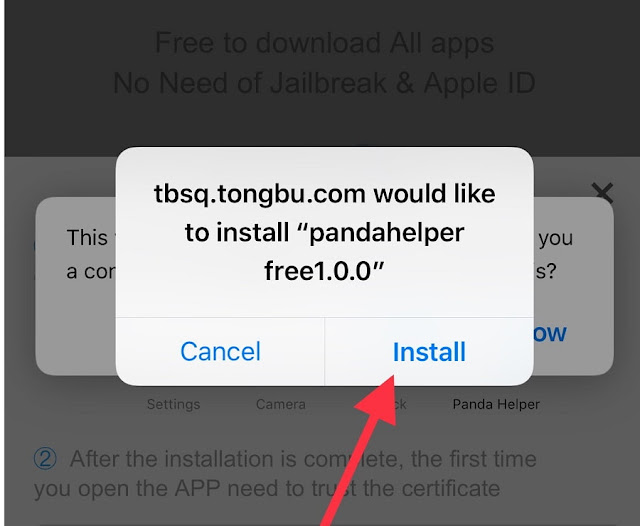
Now it’s time to install icloneOS using Panda Helper app
Step 1: Launch Panda Helper app from the Home Screen
Step 2: Tap Apps
Step 3: Search for icloneOS - Tap Install Now Button – Tap install for the last time.
It will be downloading in the background.
How to Use icloneOS in iOS 11/10/9/8 on iPhone|iPad
Step 3: Search for icloneOS - Tap Install Now Button – Tap install for the last time.
It will be downloading in the background.
How to Use icloneOS in iOS 11/10/9/8 on iPhone|iPad
Step 1: After the icloneOS installation completes, launch the icloneOS app
Step 2: It might pop up with a message "Please disable Adblock or connect to Wifi". In this case all you need to do is Press the Home Button and Go to Settings – Privacy – Advertising – Turn the Toggle Off for Limit Ad Tracking
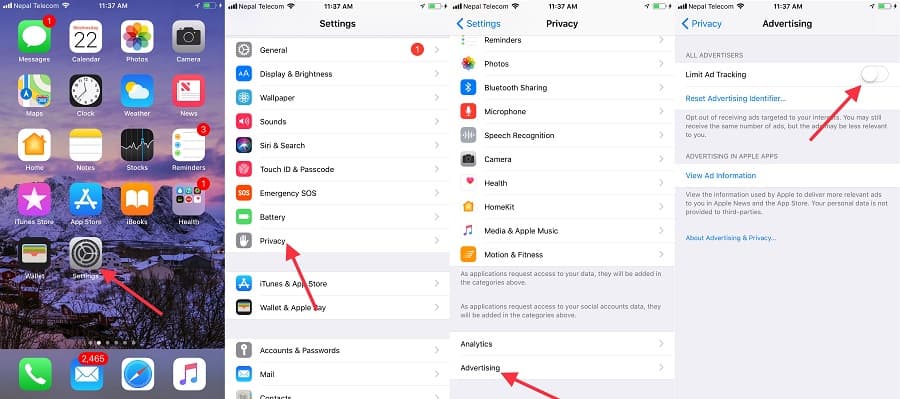
Step 3: Re-launch the icloneOS app and it will start working properly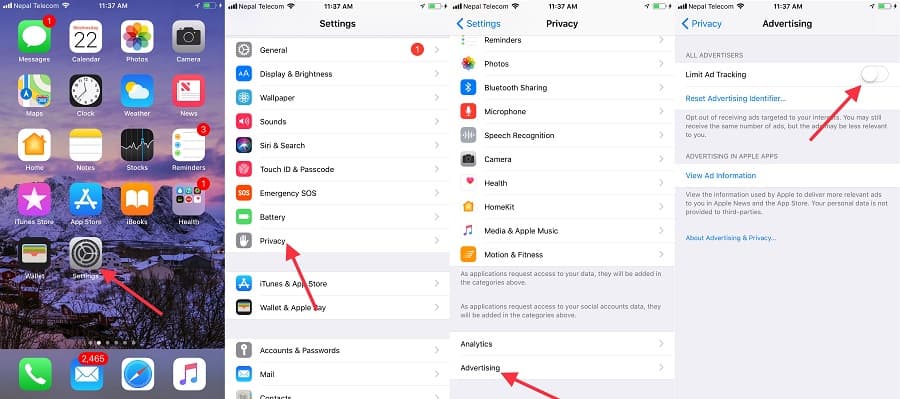
You are now running macOS on your iPhone|iPad|iPod Touch with the help of icloneOS. What you think about this awesome trick? Let us know in the comments section.
