Apple releases iOS 11.2 beta 1, a huge update with 1.9GB of size for its registered developers and members of the Apple Developer Program. Here's how to download and install iOS 11.2 beta 1 without developer account on iPhone and iPad or iPod touch.
iOS 11.2 beta 1 basically contains bug fixes and improvement like lag input in Calculator, refined animation, faster & lot more features new Sirikit for HomePod, notifications restrictions in tv app, emojis, return of 3D touch app switcher, some changes in Accessibility and more.
Beside that Apple has added many new features in iOS 11 like redesign Control center, redesigned multitasking on iPad, drag and drop feature, changes in Music app, redesign Maps and Appstore icons, new animation when connected AirPods, some Live wallpapers being removed and more.

iOS 11 Features and Changes
Installing iOS 11.2 beta 1 Configuration Profile via Developer Account
The registered developer can install this beta from the developer account or can directly update via OTA mechanism if they have already installed previous beta from Settings >> General >> Software Update.
If you're not a developer you can join the Apple Developer Program, which includes a signup fee of $100.
What if you want to install iOS 11.2 beta 1 without Developer Account? Can I download it without a registered developer?
Yes, you can easily download beta first of iOS 11.2 profile and install on your iPhone, iPad and iPod Touch without Developer Account or Computer.
Simply follow this below steps how you can update your iPhone or iPad or iPod touch to iOS 11.2 beta 1. For this, you don't need Apple developer account or any computer and its super easy.
How To Download iOS 11.2 beta 1 without a Developer Account on your iPhone/iPad
Step 1: Launch Safari on your iPhone/iPad, and enter this URL and select the device.
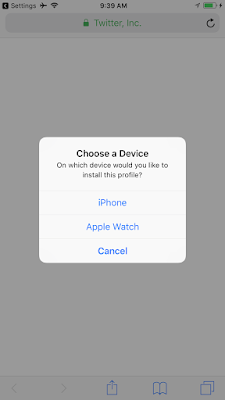
Step 2: It will then redirect to profile management page. Tap to install the developer profile on your device.
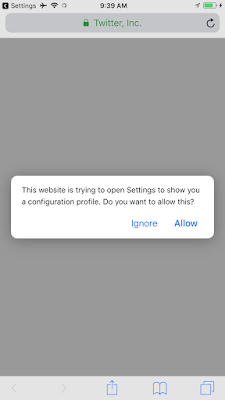
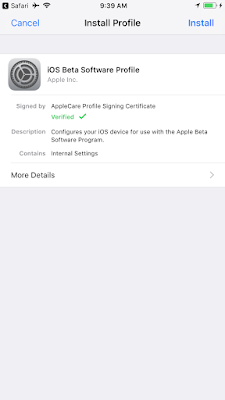
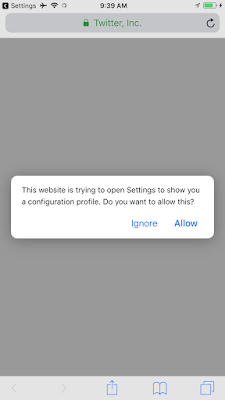
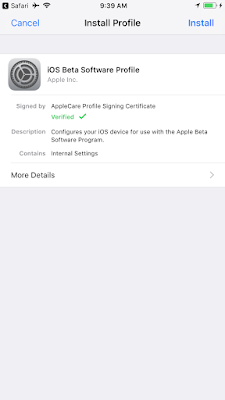
Step 3: Enter the passcode and again tap on install.
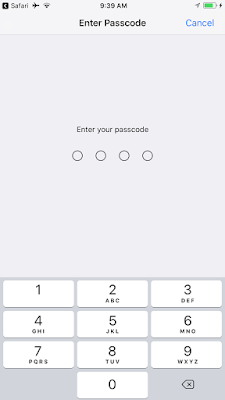
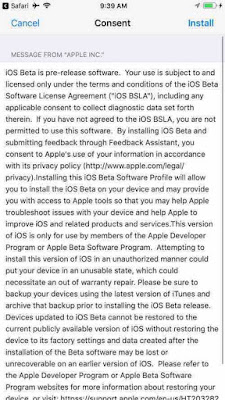
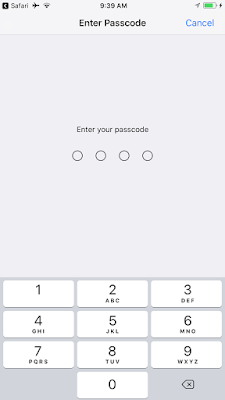
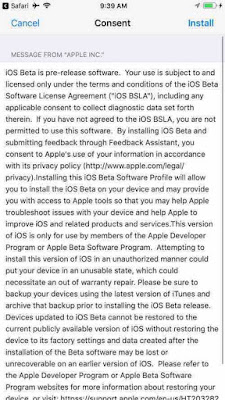
Step 4: After the profile is installed, you will be asked to restart your device. Tap on Restart.
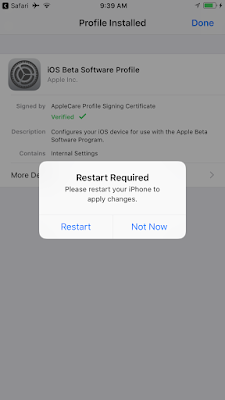
Step 5: Now Go to Settings >> General >> Software Update.
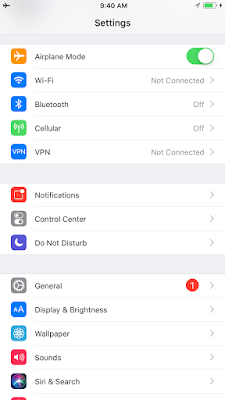
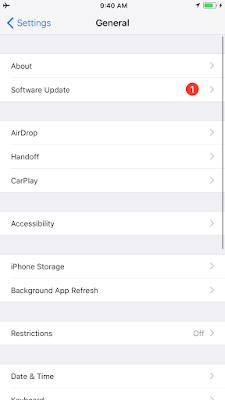
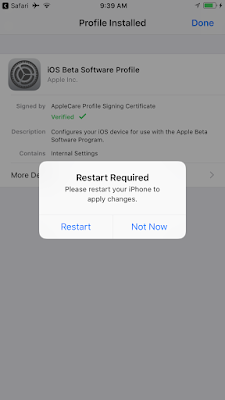
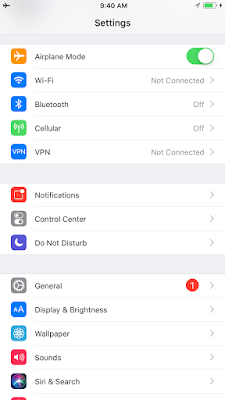
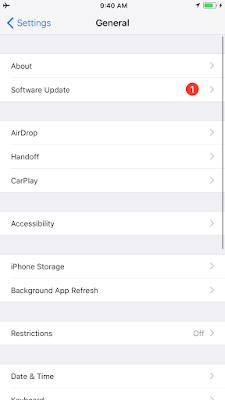
Step 6: Tap Download and Install iOS 11.2 beta 1 on your iPhone/iPad without Developer account. Enter your passcode. Agree the terms & Condition.

Step 7: Seat back and relax for sometimes until it completes downloading and installing iOS 11.2 beta 1 on your iDevices.
That's it. You have now iOS 11.2 beta 1 installed on your iPhone/iPad without developer account or any computer.
If you have already installed previous beta version, then you can update to iOS 11.2 beta 1 via OTA directly from Settings >> General >> Software Update.
List of iOS Devices compatible with iOS 11

That's it. You have now iOS 11.2 beta 1 installed on your iPhone/iPad without developer account or any computer.
If you have already installed previous beta version, then you can update to iOS 11.2 beta 1 via OTA directly from Settings >> General >> Software Update.
List of iOS Devices compatible with iOS 11
So this is all guys! Hope you find it useful and don’t forget to share it with your friends too.
Keep visiting www.imangoss.net and don't forget to follow us on Apple News.
Keep visiting www.imangoss.net and don't forget to follow us on Apple News.
