Apple has pushed its second beta for iOS 11.1 and it comes with so many new emoji. The iOS 11.1 beta 2 comes with almost 56 new emoji and along with that, other old emojis has also been modified and updated.
Also the 3D Touch App Switcher is back with this new beta that means you can again launch app switcher by hard pressing on left edge of the display.
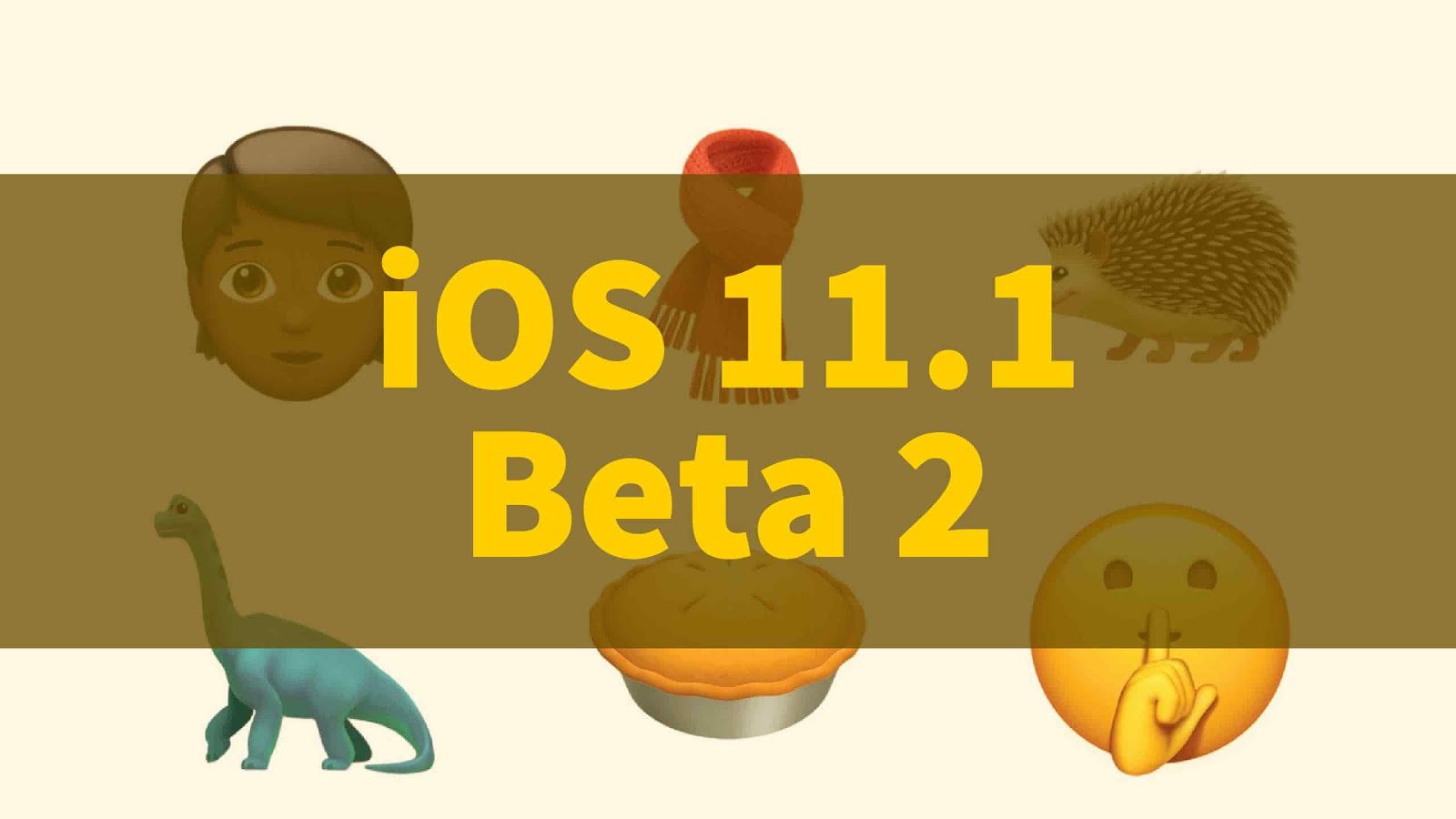
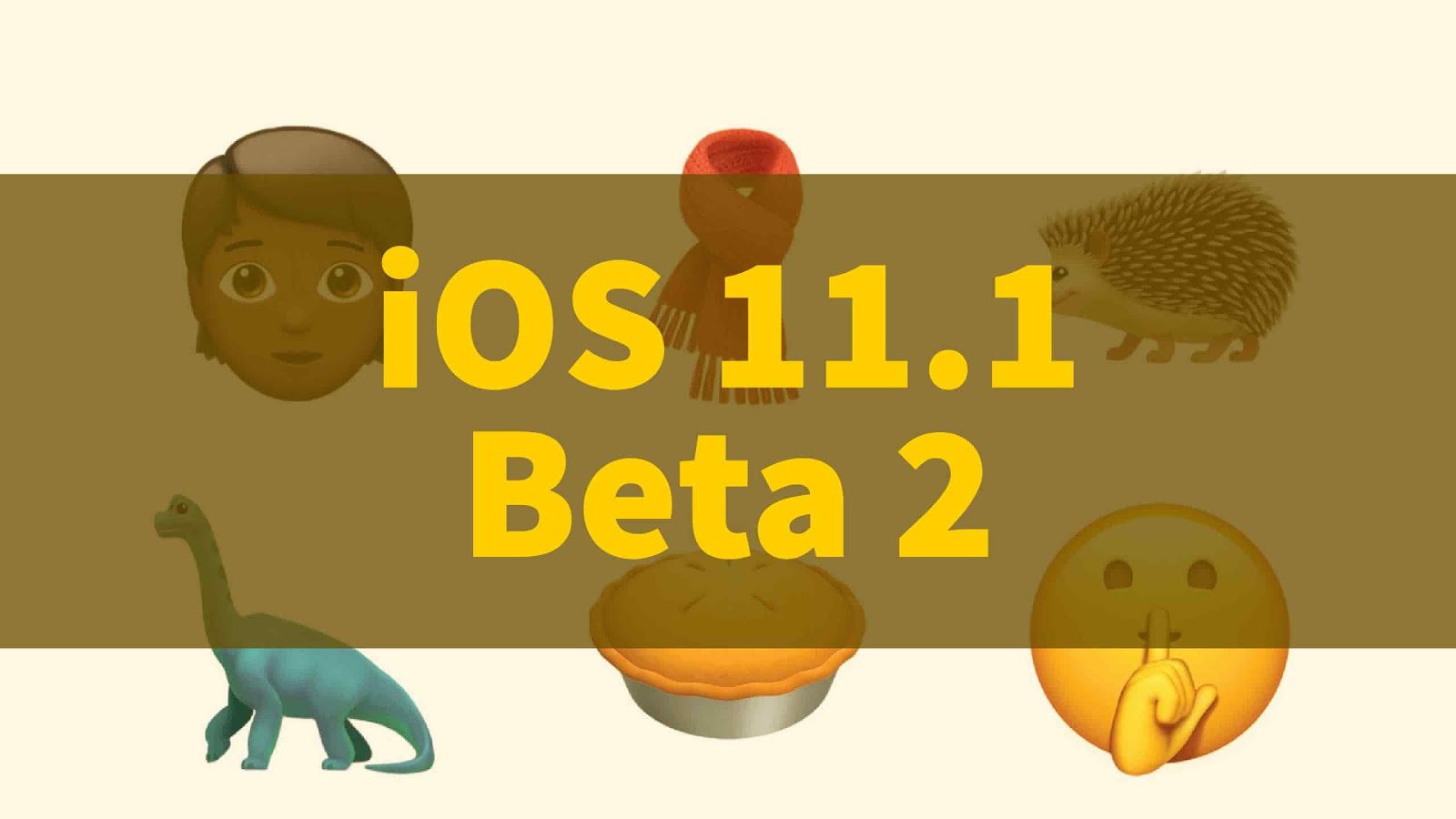
But this beta is not an official release and is not available to the public yet. The iOS 11.1 beta is only available for developers and testers. But there is a way to install iOS 11.1 beta 2 even if you are not a developer. The beta can be installed without even using a computer or iTunes. It can easily be installed using your iOS device (iPhone, iPad, iPod Touch) and a built in Safari Browser.
How to install iOS 11.1 Beta 2 using Safari Browser and without a Developer Account
Step 1: Launch Safari and paste this link in the address bar http://zerostore.co/iOS11.mobileconfig
Note: Don’t click the link – Just Copy and Paste in the address bar of Safari Browser on your iOS device
Step 2: Tap Allow
Step 3: Tap Install
Step 4: Enter Passcode if you have any
Step 5: Tap Install and then again tap on install
Step 6: Tap Restart
Step 7: After the device restarts, go to Settings – General – Profile & Device Management – iOS Beta Software Profile and Tap trust if it is not trusted
Step 8: If it is already trusted then head over to Settings – General – Software Update and there you can see iOS 11.1 beta 2 downloading on your device
Step 9: Once it is downloaded, Tap Install and seat back. Your device will do the rest and install the new iOS 11.1 beta on your device.
So this is it guys, it’s that simple. Now if Apple released any beta then you don’t need to follow all these procedures again. You will directly get beta update from the Software Update tap in General Settings.
How many of you have install iOS 11.1 beta 2 and which one’s your favorite emoji? Leave a comment below.
