Here is another Christmas gift for you by the Jailbreak developer Jonathan Lavin who has released Jailbreak for iOS 11, 11.0.1, 11.0.2, 11.0.3, 11.1, 11.1.1 and iOS 11.1.2.
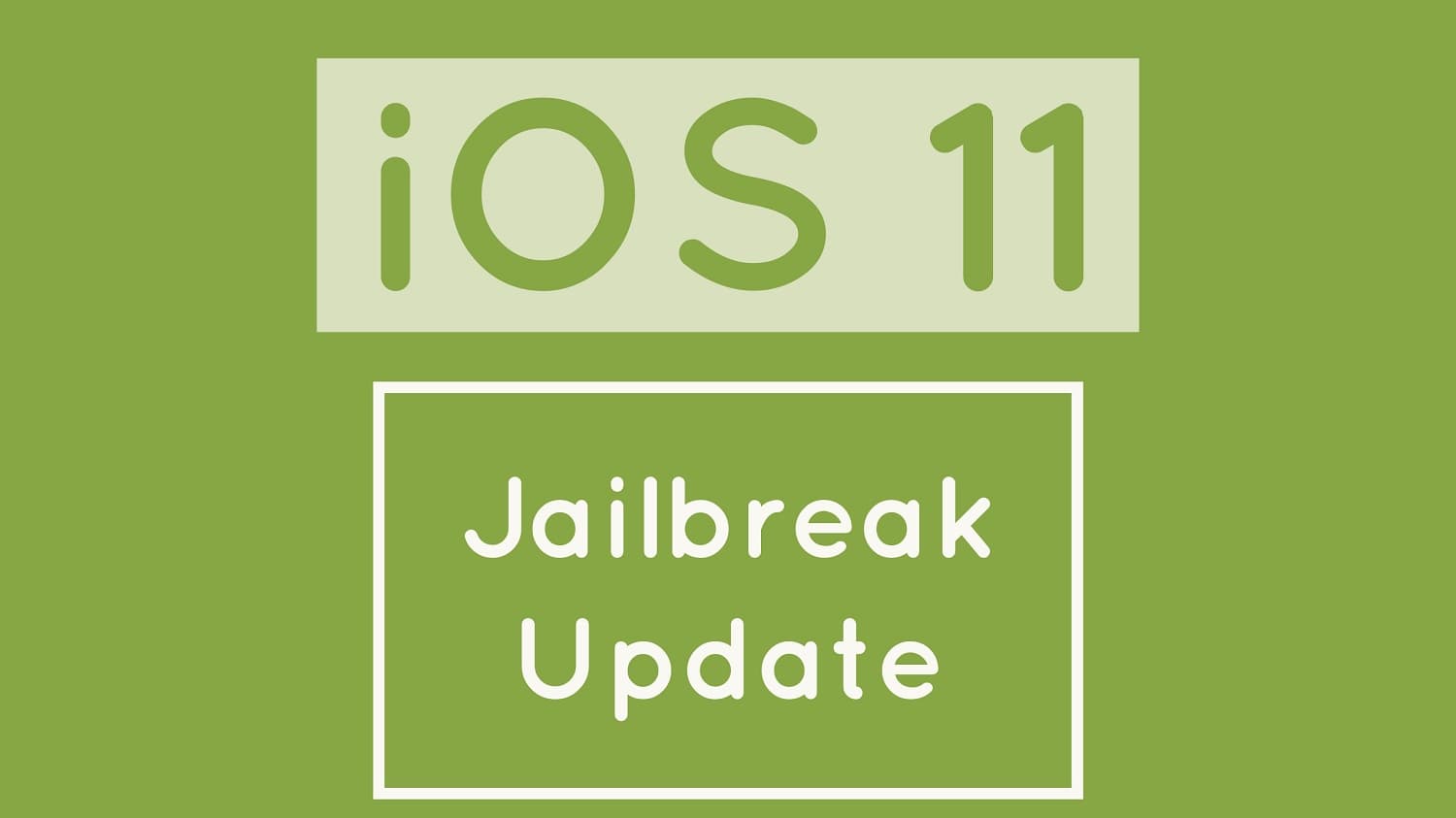
The LiberiOS Jailbreak works on all 64 bit devices including:
iPhone X
iPhone 8 and iPhone 8 Plus
iPhone 7 and iPhone 7 Plus
iPhone 6s and iPhone 6s Plus
iPhone 6 and iPhone 6 Plus
iPhone 5S and iPhone SE
12.9 inch iPad Pro
2nd Gen 12.9 inch iPad Pro
1st Gen 10.5 inch iPad Pro
9.7 inch iPad Pro
iPad Air 2
iPad Air
iPad 5th Gen
iPad mini 4, iPad mini 3 and iPad mini 2
But note that the LiberiOS Jailbreak will not install cydia for now as it has not been updated for iOS 11. Once the Cydia boss, Saurik update Cydia for LiberiOS, you will get to see a working Cydia on your iPhone.
What LiberiOS Jailbreak for iOS 11 does is it will block the iOS update from your device and enable ssh access on your iPhone.
How to install LiberiOS 11.1.2 Jailbreak on iPhone|iPad
1 Download LiberiOS .ipa file from here http://newosxbook.com/liberios/Liberios.ipa
2 Download Cydia Impactor from here http://www.cydiaimpactor.com
3 Connect your iPhone to PC, laptop or Mac
4 Launch Cydia Impactor and Drag the LiberiOS.ipa file into the Cydia impactor Window
5 Enter your Apple ID and Password
6 Now on your iOS device, Go to Settings – General – Profile & Device Management and Trust the new Certificate
7 Launch LiberiOS app on your iPhone
8 Tap “Do it”
And it will start to Jailbreak your device.
Make sure you stay on LiberiOS app for some time to get the working Jailibreak on your iPhone and iPad.
Stick with us for more news and rumors about Jailbreak and Cydia
