Night Stand Mode on Apple Watch works as a bedside time-telling machine when you are not wearing it. This function only works when the Apple Watch is charge on its dock.
 |
| Image Source: Apple.com |
So before you could start using Apple Watch Night Stand Mode, you need to enable this feature either from your Apple Watch or using Watch app on your iPhone. So let’s enable and use the Night Stand Mode on Apple Watch.
How to Enable Night Stand Mode using Apple Watch
Step 1: Go to Settings
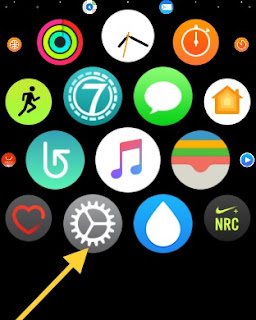
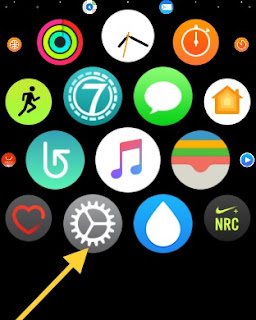
Step 2: Tap General
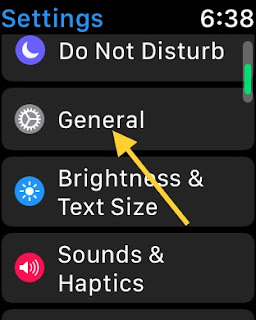
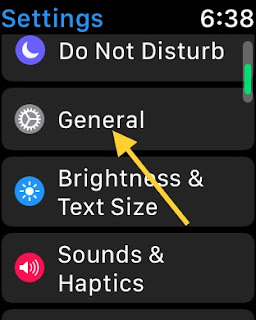
Step 3: Tap Nightstand Mode
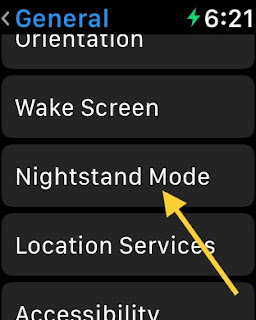
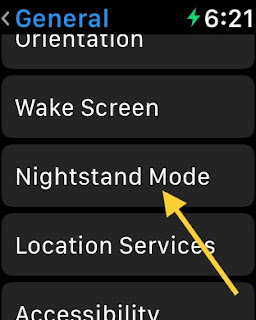
Step 4: Enable it
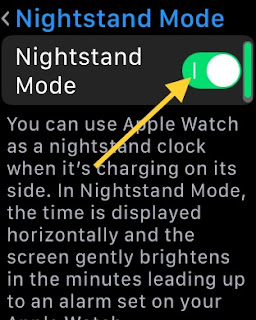
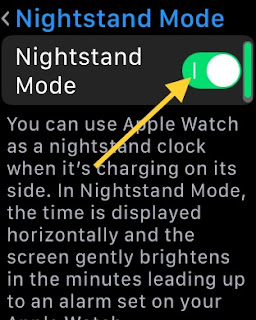
How to Enable Night Stand Mode using iPhone
Step 1: Launch Watch App
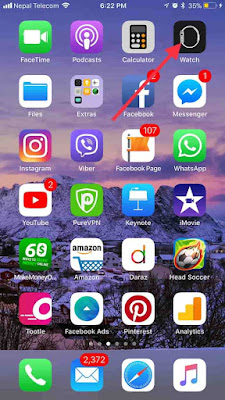
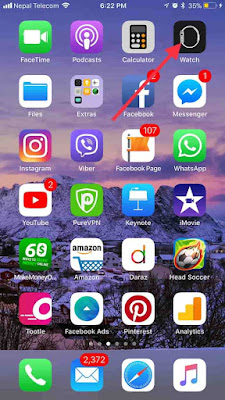
Step 2: Tap General
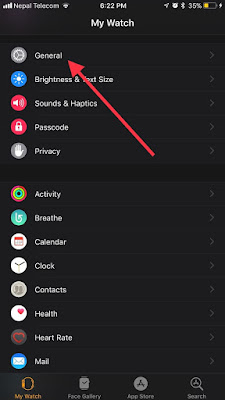
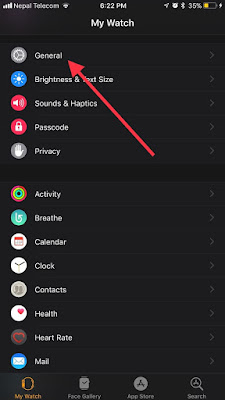
Step 3: Scroll Down and Enable Night Stand Mode
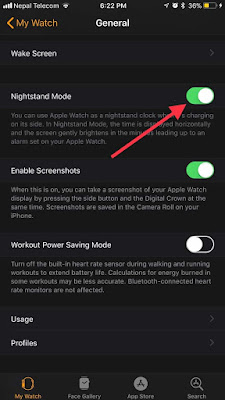
How to Use Night Stand Mode on Apple Watch
Step 1: When this feature is enabled, connect your Apple Watch to its dock
Step 2: Place your Apple Watch in a Landscape Mode – Done!!
When enabled Night Stand Mode feature on Apple Watch it will show you useful information like time, date, day and the amount of battery charged.
Have you been using this feature on your Apple Watch? Do you find it useful? Let us know in the comments below.
So this is all for this post. We have some awesome Tips and Tricks coming up for iPhone and Apple Watch so be sure to check out www.imangoss.net every day. Also follow us on Apple News!
So this is all for this post. We have some awesome Tips and Tricks coming up for iPhone and Apple Watch so be sure to check out www.imangoss.net every day. Also follow us on Apple News!
Apple Watch Tips & Tricks
