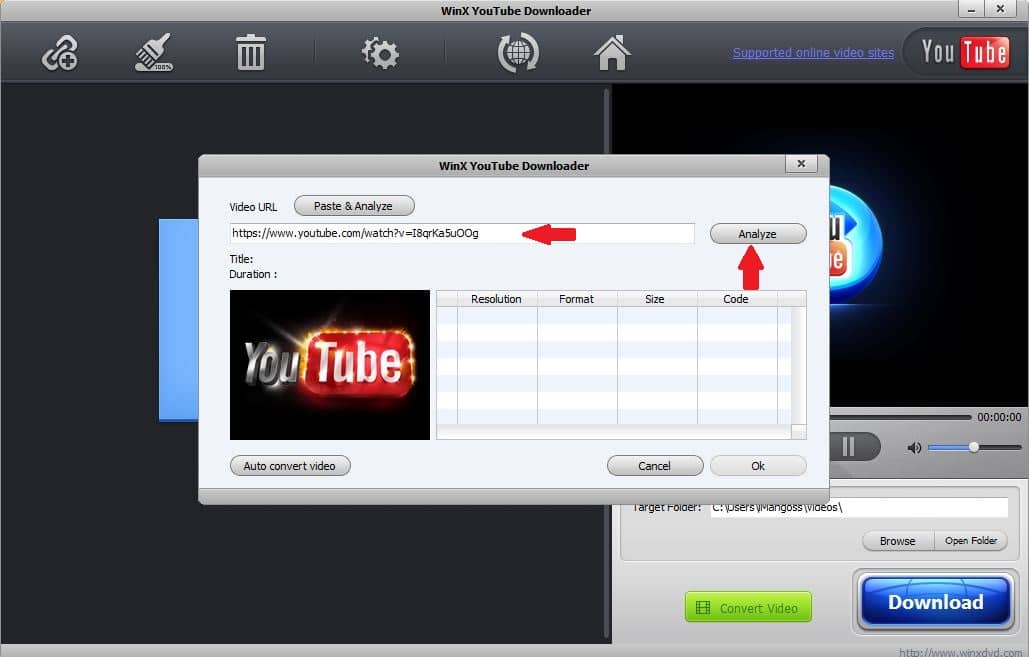One thing we do most on our iPhone|iPad is watch Youtube videos. Youtube works with an active internet connection but what if you are far away from internet for some days or suppose you are in a remote area where there is no internet connection? For that instance, Digiarty Software brings WinX YouTube Downloader for PC and is absolutely free.
With the help of WinX YouTube Downloader, you not only can free download YouTube videos but you can also download videos from over 300+ websites that includes movies, series, anime etc. And the great thing is, it matches your screen resolutions so that it can perfectly fit on your iPhone/iPad’s screen.
Why WinX YouTube Downloader?
- 100% Free
- No ads
- Supports Batch Downloads
- Can download Videos up to 4K Quality
- Can download videos from huge format such as mp4, mp3, FLV, WebM, 3GP etc (You can also check out WinX HD Video Converter - an advanced version of WinX YouTube Downloader, let users download and convert any videos in any video audio formats)
- Can download videos from over 300+ website
Downloading videos using WinX YouTube Downloader is quick and easy. Here is a simple guide on:
How to free download YouTube video in mp4 for iPhone|iPad
Step 2: Now launch any browser – play a Youtube Video that you wish to download and copy the url of that video which is located on top (as shown in the image below)
Step 6: Lastly Click Download and sit back. It will download your favorite video for you and opens up the download for you automatically. Isn’t it cool? So what you are waiting for? Download it now and enjoy it!!
Digiarty Software also deals with some other cool software like iPhone file manager, media player, online video converter, and so on. You should defiantly check them out individually. www.winxdvd.com